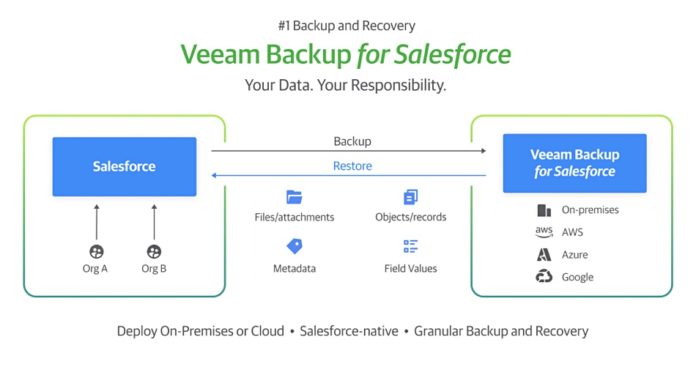Veeam can now protect a Salesforce user’s data and metadata, extending its protection surface from on-premises and the public cloud to the SaaS app sphere.
This is a significant addition to Veeam’s capabilities. Like other data protection vendors, it backed up on-premises bare metal and virtualized servers and then extended into protecting users data in the public cloud because AWS, Azure and GCP did not do that. But a whole new data protection front opened up as SaaS apps like Salesforce and ServiceNow became wildly popular. Vendors like OwnBackup specialized in protecting those users’ data and now Veeam has stepped in too.

Rick Vanover, Veeam’s Senior Director for Product Strategy, writes: “Mass data imports are common for most organizations that use Salesforce, and these imports are the number one reason for data corruption and deletion.”
Veeam gave a preview of its Salesforce backup offering in May.
Vanover says: “Veeam provides complete access and control of Salesforce data and metadata, as well as providing powerful, rapid-recovery capabilities for IT departments and Salesforce administrators. This includes granular and bulk data recovery of Salesforce records, hierarchies, fields and files.
“IT professionals overwhelmingly agree that Salesforce data loss is inevitable within an organization, they tend to rarely back it up.”
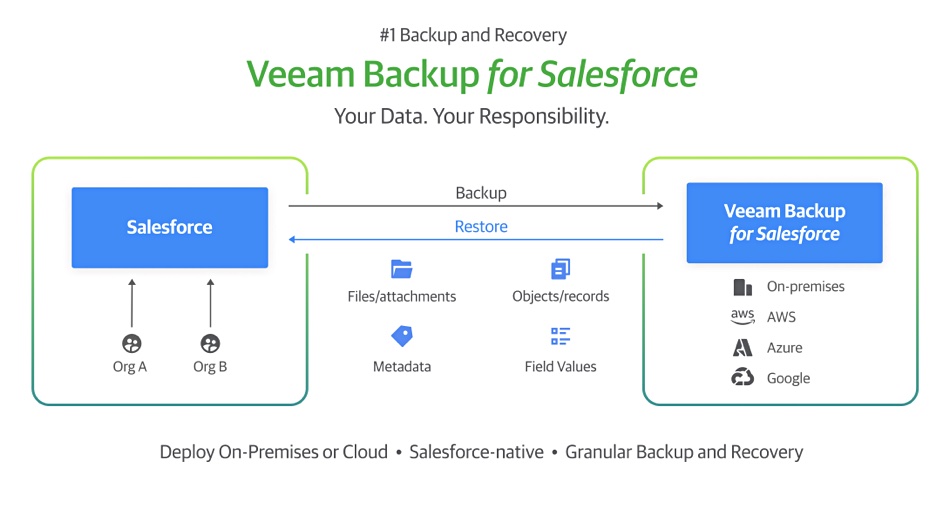
Veeam Backup for Salesforce features:
- Being purpose-built and using Salesforce APIs
- Restore Salesforce records, hierarchies, fields, files and metadata
- Deploy on-premises or in the cloud (AWS, Microsoft Azure, etc.)
- Set granular backup schedules and retention settings at the object level
- Manage several Salesforce instances from one console
- Incremental sync and flexible scheduling means customers can back up Salesforce data and metadata almost continuously
- Run backup policies and restore jobs in minutes from the Veeam GUI
- See versions of records and metadata and compare them with production version
- Granularly restore linked objects to any record, including parent/child records
OwnBackup has grown at a high rate since it was founded in 2012, as a customer count list indicates. In July 2020 it had 2,000, but in July 2022 that number had gone up to 4,700.
It offers secure, automated daily backups of Salesforce SaaS and PaaS data, restoration, disaster recovery and management tools to pinpoint backup gaps. The company has raised $507 million across seven funding events. It has expanded to protect Microsoft Dynamics 365 and ServiceNow users.
There is a back-up feeding frenzy, of sorts, and Salesforce users are spoilt for choice:
- Veritas has Salesforce user data protection coming in Netbackup, as Santhosh Rao, senior director for product and portfolio strategy, told us in May: “Salesforce protection is coming soon.”
- Commvault’s Metallic backup-as-a-service covers Salesforce.
- IBM’s Spectrum Protect Plus Online Services for Salesforce provides a combination of automatic daily backups, on-demand backups, and restore capabilities for Salesforce customers.
- Other suppliers protecting Salesforce data include AvePoint, CloudAlly, Cohesity, Druva, Odaseva, Kaseya’s Spanning, and Skyvia.
Veeam has more than 400,000 customers and aims to offer them complete data protection. Holes in its coverage, such as for major SaaS apps, will let competitors enter its customer base. We expect Veeam and the other major backup vendors to increase their SaaS app coverage and give OwnBackup a real fight in the marketplace.
The standard one to five-year subscription pricing for Veeam’s Salesforce backup is $36/user/year but there are two introductory offers:
- Up to 300 users for a year – $2,000
- Unlimited users for a year – $10,000
Veeam also has a free version of the Salesforce backup service, Veeam Backup for Salesforce Community Edition, which provides fully functional, no-charge backup and recovery of Salesforce data for organizations with 50 Salesforce user licenses or less.
Get a Veeam Backup for Salesforce product overview here and a user guide here.