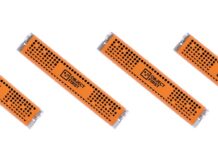Veeam’s tenth major release of its software adds single-click recovery of multiple VMs at a time, anti-ransomware backups with AWS’s S3 Object Lock, a data integration API for third-party software, and many more new features.
Altogether there are 150 enhancements to make Veeam’s Availability Suite work faster, cover more use cases, and integrate with downstream software products for analytics and other purposes,
Veeam CTO Danny Allan said in a prepared quote today: “V10 is the biggest release in the history of Veeam, and the enhancements we’ve made take data protection to the next level, creating the simplest, most flexible, and most reliable solution for hybrid-cloud environments.”
In more detail the release offers:
- Improved and simplified protection of large file shares and file servers with NAS (Network-Attached Storage) backup,
- Next-generation Instant Recovery engine, and Multi-VM Instant Recovery for automated disaster recovery from massive data centre outages,
- Faster, automated copies to on-premises and cloud object storage using S3,
- Increased security via immutable backups with S3 Object Lock (to ensure that data is protected against threats such as ransomware, insider threats and malicious admins.)
- More platform support including new capabilities for Linux, Nutanix AHV, PostgreSQL, and MySQL.
- Veeam Data Integration API to make backup data available for third-party data analysis software integration
The recovery of multiple VMS with a single click, together with faster recovery, makes disaster recovery processes simpler and faster. It also means that DR verification testing becomes easier to do and so ensure DR processes are accurate.
More powerful NAS backup
Veeam added the capability to backup NAS servers to tape in Veeam Availability Suite v9.5 Update 4 via NDMP, the standard market protocol for NAS backup. NDMP has scalability limitations and entire NFS volumes needed to be backed or restored, not files within them. Also there was no support for NAS backup to disk-based target systems.
V10 adds file-level restores from NAS backups and support for disk targets. It also improves the UI experience with registering a CIFS share as the data source for file to tape jobs, which was quite clumsy before.
Performance optimisations have been added to the v10 release to speed file to tape and NDMP to tape jobs. File-level restore from an image-level backup will be faster with v10.
There’s no need to run a Mount operation when restoring NAS backups, as they are not image-level. This makes the restore process almost instant and faster than file-level restore from an image backup.
The NAS backup file format differs from the image-based backup format in being object-based with added metadata. To restore files from an image backup requires a so-called crawl through the image backup to find the desired file and folder. With the object format NAS backup, wanted files and folders are found and located via a metadata lookup, which is faster than image crawling.
Users need a Veeam Universal License for every 250GB backed up to disk with a NAS CIFS backup. No additional licenses are needed for NAS CIFS backup to tape. Veeam has a 1PB NAS specific license to enable customers to protect PB-scale NAS environments.
Faster copies with S3
A native S3 interface for Veeam Backup & Replication, called Cloud Tier, was part of the Release 9.5 update 4, generally available since January 2019. Users can push backups to an S3-compatible service to increase overall backup capacity. That included AWS S3, Azure Blob Storage, and IBM Cloud Object Storage.
Michael Cade, senior global technologist at Veeam, told us via email: “In V10, this feature is enhanced with the ability to immediately copy backup files to object storage. This enables our customers to follow the Veeam 3-2-1 rule (create three copies of the most important files, use at least two different media and make sure that one copy is always stored off-premise) because as soon as those backup files land on the performance tier of the scale-out, backup repository they are immediately copied to object storage.”
Additionally, there will also be the ability to make those backups immutable by leveraging the object lock API within AWS S3. Veeam’s S3-compatible object storage vendors will also implement these API capabilities.
S3 object lock
Amazon S3 Object Lock is a WORM (Write Once Read Many) technology which prevents stored objects from being deleted or overwritten for a specified amount of time (retention period).
It has two modes;
- Governance mode – there is no specified retention period and object locking can be removed by any user with s3:PutObjectLegalHold permission.
- Compliance mode – data stored with this retention can’t be overwritten or deleted by any user including the root account in AWS within the retention period. There is no way to change the retention mode or to shorten the retention period.
Additional platform support
Veeam is introducing Linux proxies in V10 to enable its customers to use either Windows proxies or Linux in their environment.
There have been further enhancements around NFS as a Veeam Backup Repository. Previously this was supported but needed a Linux server to write data to the NFS share – a middleman, in essence. This requirement removed in V10.
The Veeam Backup Repository is already able to use the XFS file system to store Veeam backup files, as well as Windows RFS and other file systems. V10 supports XFS and a block cloning technology which together provide similar space savings to those seen with Windows REFS. This means faster merge operations and space-less synthetic full backups.
Nutanix AHV gets a tighter integration with the Veeam Availability Suite, centralised management and AHV proxy deployment from Veeam Backup & Replication, and closer backup and restore integration with the Nutanix AHV snapshot engine.
Performance and scalability enhancements have also been added to PostgreSQL and MySQL as well as further integrations into Application Aware processing for the database types.