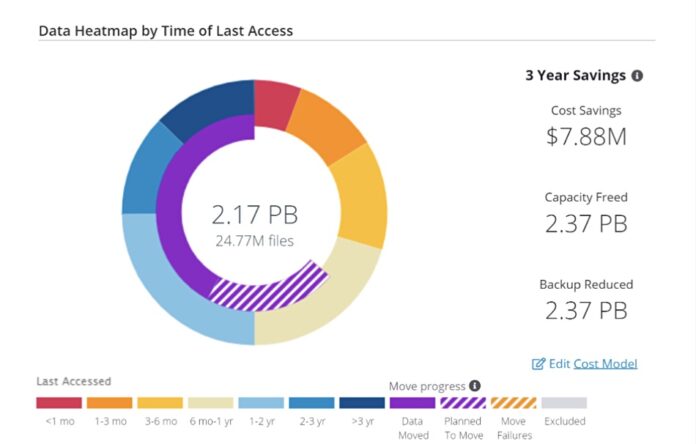A Komprise Analysis dashboard can show customers the cost savings from moving little-accessed files to less expensive storage.
The Komprise Analysis feature is available as-a-service, with a set of pre-built reports and dynamic interactive analysis. Users can point Komprise at all file and object storage – including NetApp, Dell, HPE, Qumulo, Nutanix, Pure Storage, Windows Server, Azure, AWS and Google – to see a unified analysis in a few minutes showing how data is being used, how fast it’s growing, who is using it, and what data is hot and cold.
Paul Chen, senior director of product management at Komprise, said: “Komprise Analysis gives enterprise IT teams the visibility and information they need to cut costs with smart data tiering, data management and cloud data migration initiatives.”
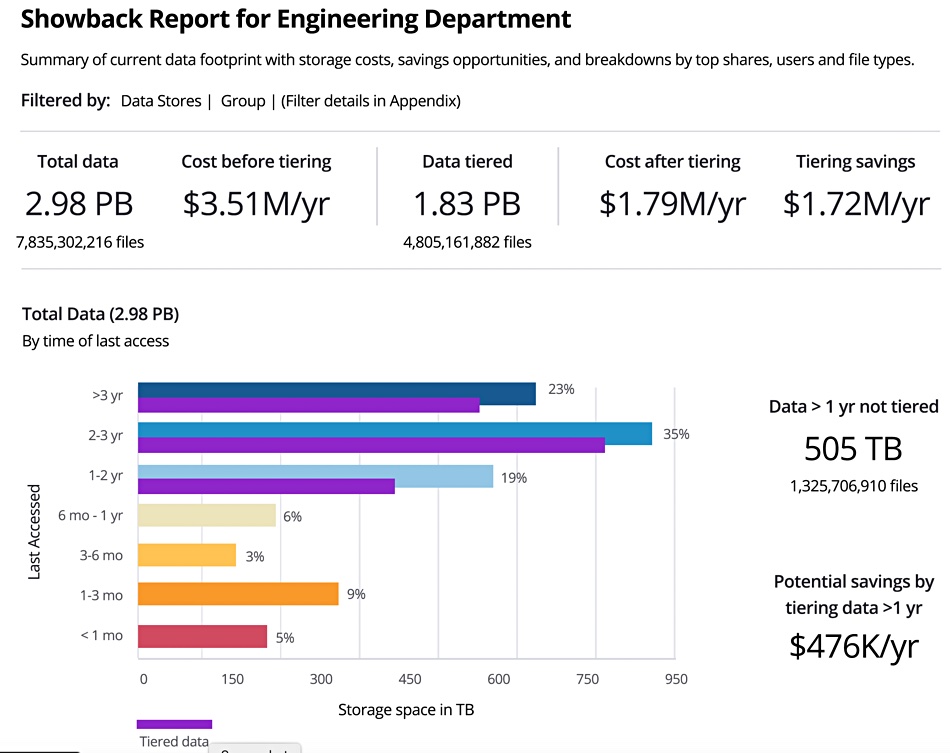
Users can set different data management policies and their own customized cost models to interactively visualize expected savings. The beauty of this is that you can pretty much immediately see if it’s going to be worthwhile buying Komprise’s software for hierarchical storage management functionality.
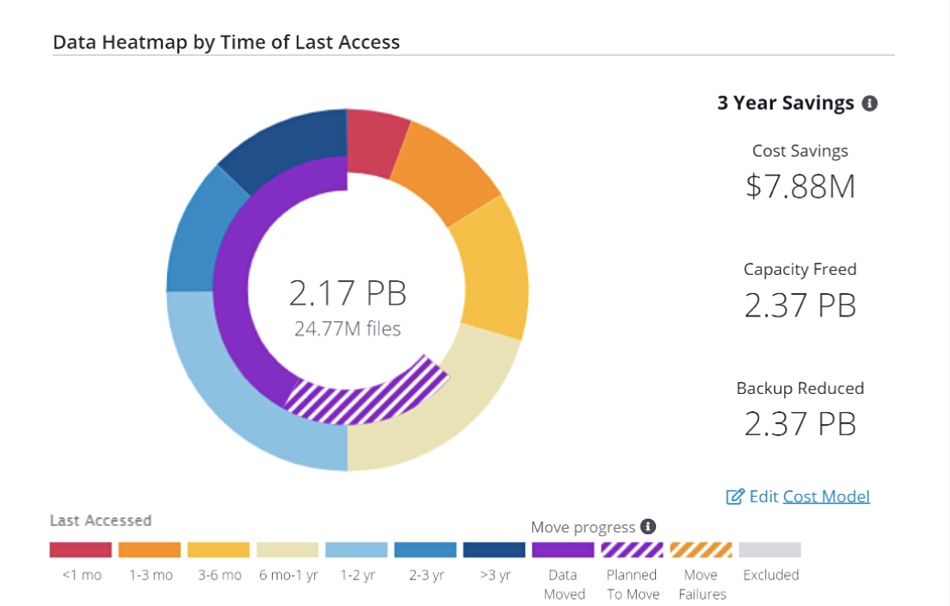
Komprise says that its Analysis offering scales across hundreds of petabytes with no performance impact to storage. Users can help to address data retention, data segregation and reporting for compliance and security use cases. They can also find out about file system and network topology performance bottlenecks before they impact data movement.
The built-in reports include:
- Showback –See storage costs, potential savings and a breakdown by top shares, users and file types to foster better departmental collaboration and buy-in.
- Cost Savings – Understand projected cost savings and three-year projections for data growth of each data management plan.
- Data Stores – See all data stores across locations, vendors and clouds to easily sort across metrics like fastest growth, newest data, coldest shares.
- Orphaned Data – See obsolete, orphaned data and potential savings from its deletion.
- Duplicates – Identify potential duplicates across storage vendors, silos, sites and clouds.
- User Audit – Monitor user access and usage for auditing purposes.
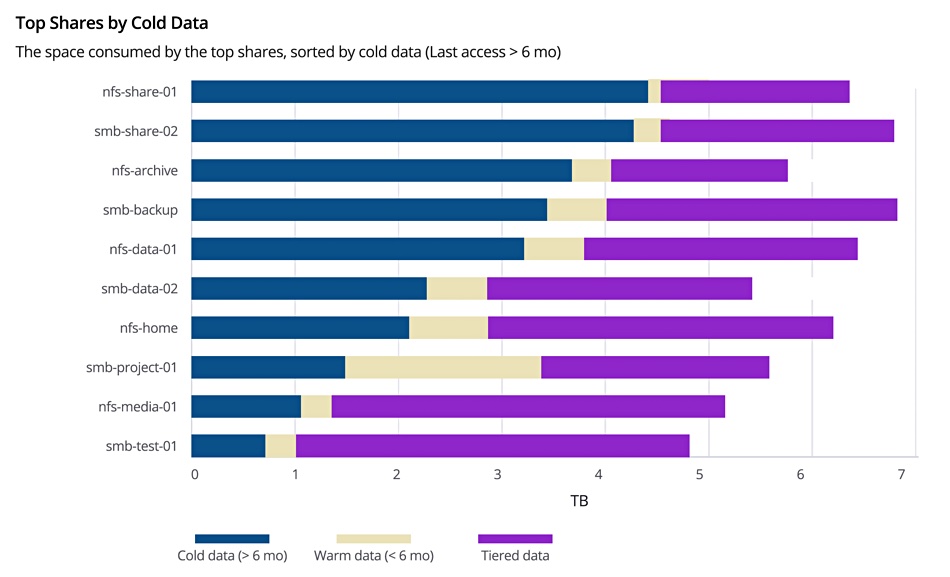
Users can upgrade to Komprise’s Elastic Data Migration or the full Intelligent Data Management suite to start moving data.
Komprise Analysis is available immediately and pricing starts at $15,000/year. You can access an overview white paper here.