Hammerspace has extended its Global Data Environment so that IT operations can set global data policies applying to all data regardless of vendor storage or where it is located, and users can create and act on custom metadata from their desktops.
The Global Data Environment is an abstraction layer, based on a parallel global filesystem, covering file and object storage on external filers, object systems and hyperconverged infrastructure, both on-premises and in the public clouds. Users and IT admins operate within it as if they were operating the underlying storage without needing to know the intricacies involved in touching the storage layer components. The latest announcement makes it easier for users to operate in this environment as well as IT Operations (ITOps) staff.
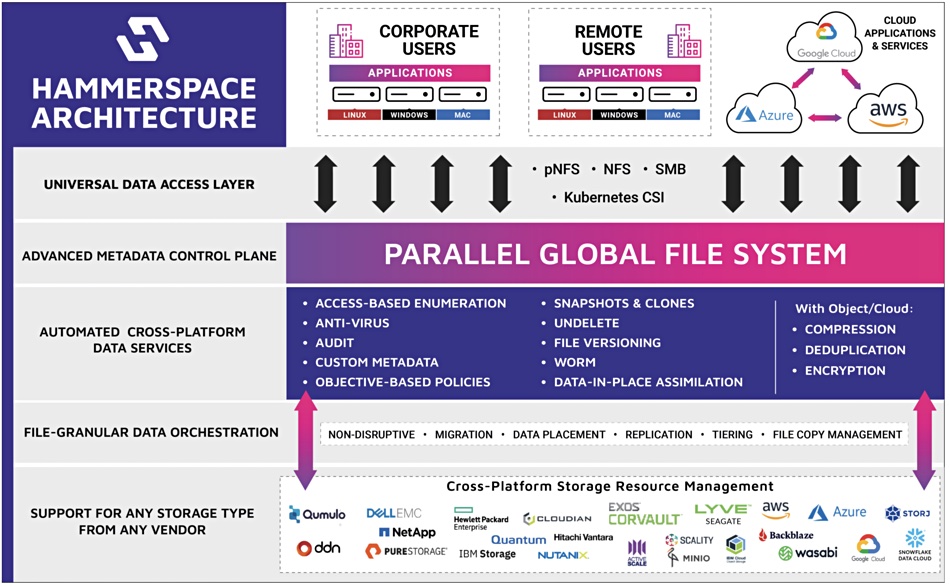
The new components in v4.6.6 of the software include:
- Metadata plugin
- User initiated file protection
- Automated file reservation
- Global audit
- User-level search for files in GDE via integration with Alchemi Data Elasticsearch
The Metadata Plugin enables users to add their own custom tags to files and also manage metadata-driven workloads from their Windows desktops. Mac and Windows support will come in a future release. Such custom metadata can enrich files to trigger downstream workflows, data protection activity and other actions at a file-granular level. For example, file scan can be tagged as containing personally identifiable information which needs masking if generally available copies are made. Cost center information could also be added to departmental files.
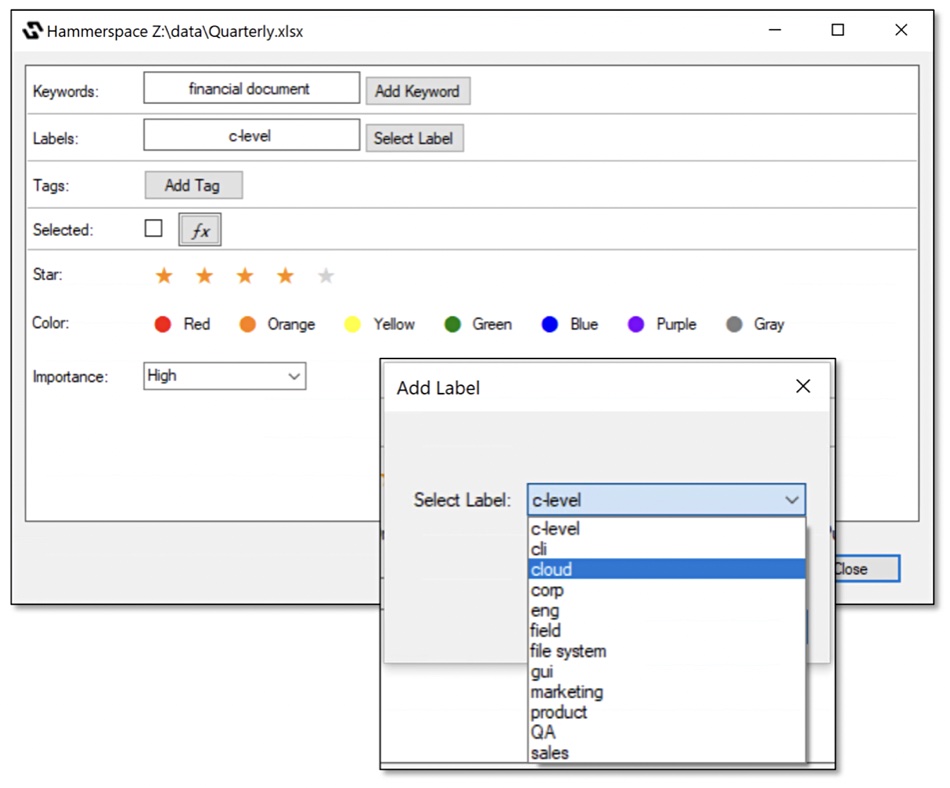
The custom metadata could automatically trigger workflows, such as a report run, saving ITOps effort.
If a file is corrupted by malware, for example, users themselves can roll back to a previous version via Windows desktop mouse clicks (again, Linux and macOS support is coming). The users can roll back to the previous version of the file they need, no matter which storage system the file is stored on within the Global Data Environment. There is no need for ITOps help.
Users can also reserve files which are likely to have shared write access when write updates are being made. This is designed to avoid write collisions.
The Hammerspace software supports system ACLs (Access Control Lists) across both SMB and NFS to create a Global Audit log of filesystem operations such as file/folder deletes, renames, and other actions. This enables persistent System ACLs to be applied across the Global Data Environment, regardless of which storage type or location the file instances reside. Hammerspace software manages data placement across different sites behind the file system, ensuring that security enforcement is not broken by moving or copying data to other sites or platforms.
The user-level search facility means users can run keyword searches, via Alchemi Data’s Elasticsearch, to find files and documents they need. Alchemi Data can also scan documents, including MS Word and PDF files, to locate user-defined keywords. Hammerspace can harvest these keywords and add them to its metadata, making it easier to manage and access files for projects, research, organization, corporate governance and compliance.
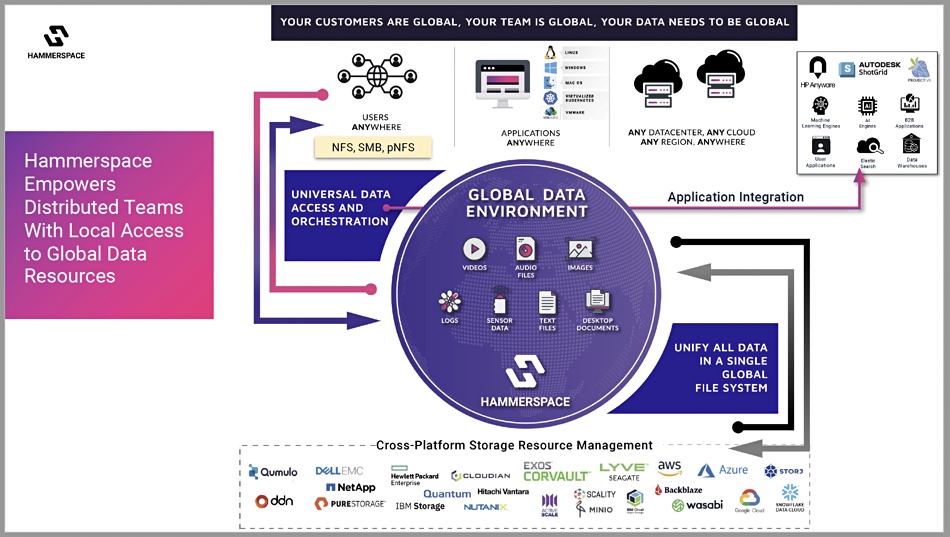
Komprise
Hammerspace competitor Komprise recently announced user-level extensions to its feature and function set. We can separately position Komprise and Hammerspace by saying Komprise comes at the global file data problem from a system-wide file (unstructured data) tiering and movement to lower-cost storage approach. Hammerspace’s starting point is the need to have a global data environment for all data, primary and secondary, with life cycle management a secondary aspect of this.








